This trick will work on all Operamini ModdeD versions......
introduction
Downloading in moded operamini is not easy to get, Opera Mini is so popular when it comes to have a free internet, this tutorial will teach you how to download big files in operamini handler or any my modded android versions..... I will show you to how to big file on operamini with any trick...
Steps to Follow to download big file on operamini using airtel Opera setting
1. find a link that you want to
download. Here using Mediafire....

2. Open the mediafire link that you
want to download.

3. Now long press and open in new
tab the download button in mediafire
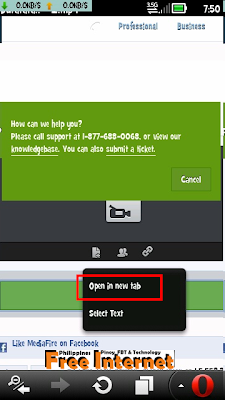
4. Now here is the trick,while opening the new tab, press refresh the first tab or the page that you clicked the download earlier, you can see in the screenshot below.
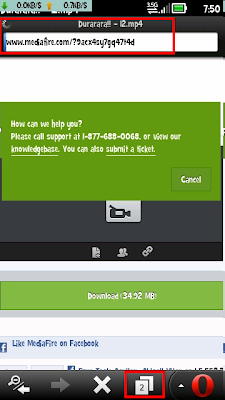
5. The download menu will appear, but dont touch or click anything yet, just wait untill the loading in the second page finish.
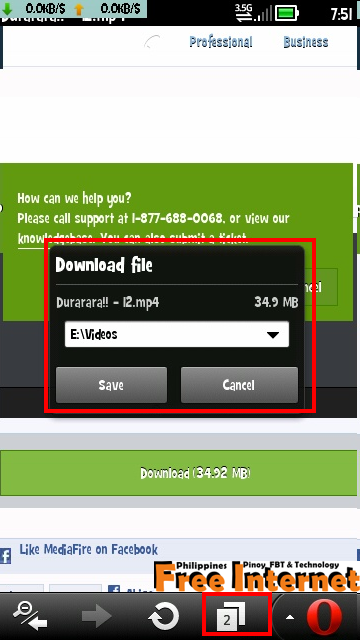
6. After the second page finish or done loading, you can now search if where do you want to save your downloaded file and Download it - Enjoy Downloading.........big files....
Note : I have personally tried 81MB get start download immediately 1-5 seconds on android with Operamini 7.5.3 MOD try in yours.
hope itz helpful to you


No comments:
Post a Comment